Okay, here's a quick HTML lesson.If you want to manipulate your text, you need to surround the text with a "command" your browser will interpret as HTML and results in the desired effect. For text manipulation purposes, we'll define a few styles here.
HTML Commands to get started(actually referred to as "Tags"):
b makes text bold
i makes text italic
h1 makes text huge
h2 makes text a little less huge
You surround the tags with less than and greater than arrows on each side to let the browser know it's hidden code. You place the tag directly in front of the word(s) you want to manipulate (no spaces) and then place another tag AFTER the word to end the effect. When you place the tag to end the effect, you need to add a slash (/) in front of it.
For example, let's say you want your message to say "Congratulations on a job well done" and you want the word "Congratulations" to be bold. You would type the sentence like this (the brackets ( ) are taking the place of (<) and (>)so you can see them in these examples):
(b)Congratulations(/b) on a job well done!
If you wanted it to be bold and italic you would do this:
(b)(i)Congratulations(/i)(/b) on a job well done!
Notice that the tags have to be "released" at the end of the word in opposite order they were applied. The first tag applied is the last to be released, does that make sense?
Note: the less than arrow (<) goes on the left of the tag and the greater than arrow (>) goes on the right side of the tag.
Any questions?
"Copyright Johnonline.net"
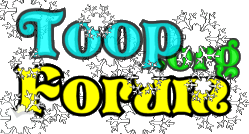


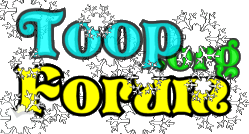




 UBBFriend: Email this page to someone!
UBBFriend: Email this page to someone!